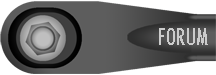| | GuzziDiag Question |  |
|
|
| Author | Message |
|---|
FrontRangeRider
Grignapoco


Posts : 159
Join date : 2018-02-09
Age : 70
 |  Subject: GuzziDiag Question Subject: GuzziDiag Question  Sun Apr 01, 2018 12:46 pm Sun Apr 01, 2018 12:46 pm | |
| While waiting for my bike to arrive, I downloaded GuzziDiag V0.47, IAW Reader V0.27 and IAW Writer V0.24 with the intention to "look around" to get familiar with the software. I tried to download V0.28 of the reader software from the web address shown in the GRiSO.org instructions but I get an error message saying "Oops, page not found." The reader and writer software downloaded and will open but GuzziDiag opens and then immediately closes. I get an error message saying "GuzziDiag quit unexpectedly." I am using a Mac computer running High Sierra Version 10.13.3. I see that the instructions at GRiSO.org mention MacOS up to 10.9.
Is there something else I need to install to make GuzziDiag open and stay open? Or is the software not compatible with High Sierra? My wife has a Windows 10 laptop that I could use. Would that be easier to use for resetting throttle bodies / downloading/ installing
Thanks,
Alden | |
|
  | |
beetle
GRiSO Capo


Posts : 10198
Join date : 2013-09-30
 |  Subject: Re: GuzziDiag Question Subject: Re: GuzziDiag Question  Sun Apr 01, 2018 3:31 pm Sun Apr 01, 2018 3:31 pm | |
| Thanks for the heads-up. I will fix those issues with the instructions.
Drivers for 10.9 will work. I need to change that to say "10.9 and above".
As for GuzziDiag crashing? I can only suggest that you make sure you have set override the security block on "unknown developer". From the Mac support page:
To override your security settings and open the app anyway:
In the Finder, locate the app you want to open.
Don’t use Launchpad to do this. Launchpad doesn’t allow you to access the shortcut menu.
Control-click the app icon, then choose Open from the shortcut menu.
Click Open.
The app is saved as an exception to your security settings, and you can open it in the future by double-clicking it just as you can any registered app.
Note: You can also grant an exception for a blocked app by clicking the “Open Anyway” button in the General pane of Security & Privacy preferences. This button is available for about an hour after you try to open the app.
To open this pane, choose Apple menu > System Preferences, click Security & Privacy, then click General.
--- --- --- --- --- --- --- --- --- --- --- --- --- --- --- --- --- --- --- --- --- --- --- --- ..[You must be registered and logged in to see this image.].In GRiSO we trust! . | |
|
  | |
FrontRangeRider
Grignapoco


Posts : 159
Join date : 2018-02-09
Age : 70
 |  Subject: Re: GuzziDiag Question Subject: Re: GuzziDiag Question  Sun Apr 01, 2018 4:18 pm Sun Apr 01, 2018 4:18 pm | |
| Mark, I tried all the things you suggested and it still would not work when trying to launch from the downloads folder. (Although the writer and reader launch fine from the downloads folder.) Interestingly enough, in the Security pane, I only have two options for apps. "From the App Store" and "From the App Store and identified developers." No option to allow apps from unknown developer. I moved GuzziDiag to the Applications folder and success! It started right up.  I closed it and tried it again and it still worked so I'm good. Thank you very much. I just ordered the cables from London Electronics. Alden | |
|
  | |
RudeIan
Squinternotto


Posts : 3
Join date : 2017-05-08
 |  Subject: Re: GuzziDiag Question Subject: Re: GuzziDiag Question  Sun Apr 22, 2018 7:04 am Sun Apr 22, 2018 7:04 am | |
| Hi Alden,
From my experience with Guzzi Diag on Mac OS, you will need to place the downloaded Guzzi Diag app into your applications folder. This was the only way I could keep it from crashing.
However, I'm facing some issues currently with trying to get my GRiSO to connect. It usually hangs on the "Turn on bike and press 'okay'" dialogue, and I end up force exiting. I think this has something to do with the kernal blocking on OSX HS... Or my bit defender box.
**Edit
The only solution I've found to fix my suspsected kernal issue is a work around.. I've downloaded virtual box and soon a copy of Windows XP (buy 3rd party OEM keys ~10$USD, install from Microsoft's website; ABSOLUTELY DO NOT DOWNLOAD WINDOWS FROM 3rd PARTIES.)
Good luck!
Ian | |
|
  | |
FrontRangeRider
Grignapoco


Posts : 159
Join date : 2018-02-09
Age : 70
 |  Subject: Re: GuzziDiag Question Subject: Re: GuzziDiag Question  Sun Apr 22, 2018 7:17 pm Sun Apr 22, 2018 7:17 pm | |
| Thanks Ian - I downloaded/ saved my stock map last night using the IAW reader. I have not tried running GuzziDiag while connected to the bike. Was going to do that too last night but ran out of time before I had to quit for the night. Due to other commitments, it will be about a week before I can get back into the shop to give it a go.
I did have a minor issue with the reader but it was self-inflicted. I forgot to turn off the screen saver and battery saver settings. That resulted in my laptop going to sleep halfway through the first attempt at download and terminating the save operation. Once I corrected that issue, it worked fine.
If I run into similar problems as yours with MacOS and GuzziDiag, my wife has a Windows laptop she'll let me use to do the GuzziDiag tasks. | |
|
  | |
FrontRangeRider
Grignapoco


Posts : 159
Join date : 2018-02-09
Age : 70
 |  Subject: Re: GuzziDiag Question Subject: Re: GuzziDiag Question  Thu May 03, 2018 7:04 pm Thu May 03, 2018 7:04 pm | |
| - RudeIan wrote:
- Hi Alden,
From my experience with Guzzi Diag on Mac OS, you will need to place the downloaded Guzzi Diag app into your applications folder. This was the only way I could keep it from crashing.
However, I'm facing some issues currently with trying to get my GRiSO to connect. It usually hangs on the "Turn on bike and press 'okay'" dialogue, and I end up force exiting. I think this has something to do with the kernal blocking on OSX HS... Or my bit defender box.
**Edit
The only solution I've found to fix my suspsected kernal issue is a work around.. I've downloaded virtual box and soon a copy of Windows XP (buy 3rd party OEM keys ~10$USD, install from Microsoft's website; ABSOLUTELY DO NOT DOWNLOAD WINDOWS FROM 3rd PARTIES.)
Good luck!
Ian Ian, I downloaded and installed the drivers recommended by Beetle and had no problems with the reader program working. I also had no problems with GuzziDiag connecting the second time I tried. The first time, when I got the window that said "Turn on key and press OK," I pressed OK immediately after turning on the key. That caused GuzziDiag to hang up. The next time I tried it, I turned on the key and waited for the bike to complete its startup routine (warning lights come on, tach does a sweep, lights go out, etc.) When that was done, I pressed OK and it connected immediately. Reset my TPS, disconnected and then reconnected to verify that the TPS value was correct. Alden | |
|
  | |
bahamazoo
GRiSO Capo


Posts : 1329
Join date : 2015-08-09
Age : 60
 |  Subject: Re: GuzziDiag Question Subject: Re: GuzziDiag Question  Thu May 03, 2018 8:16 pm Thu May 03, 2018 8:16 pm | |
| Mmmm guzzidiag/ reader/writer all work fine on my MacBook with El Capitan.... and always have done from the get go. I know that doesn't help you tho.... Computers, pah    | |
|
  | |
Guest
Guest

 |  Subject: Re: GuzziDiag Question Subject: Re: GuzziDiag Question  Wed May 22, 2019 3:39 am Wed May 22, 2019 3:39 am | |
| Anyone get any further with this? My MacBook Pro running High Sierra runs the reader and writer fine, but GuzziDiag 0.47 crashes every time. It's in the Applications folder too. |
|
  | |
bahamazoo
GRiSO Capo


Posts : 1329
Join date : 2015-08-09
Age : 60
 |  Subject: Re: GuzziDiag Question Subject: Re: GuzziDiag Question  Wed May 22, 2019 4:43 am Wed May 22, 2019 4:43 am | |
| what version is your GD? mine is VO.47-2
| |
|
  | |
Guest
Guest

 |  Subject: Re: GuzziDiag Question Subject: Re: GuzziDiag Question  Wed May 22, 2019 4:53 am Wed May 22, 2019 4:53 am | |
| - bahamazoo wrote:
- what version is your GD? mine is VO.47-2
Mine just says 0.47. Downloaded from the official site. No other option there for Mac. |
|
  | |
bahamazoo
GRiSO Capo


Posts : 1329
Join date : 2015-08-09
Age : 60
 |  Subject: Re: GuzziDiag Question Subject: Re: GuzziDiag Question  Thu May 23, 2019 5:52 am Thu May 23, 2019 5:52 am | |
| Beetle?  | |
|
  | |
beetle
GRiSO Capo


Posts : 10198
Join date : 2013-09-30
 |  Subject: Re: GuzziDiag Question Subject: Re: GuzziDiag Question  Thu May 23, 2019 3:56 pm Thu May 23, 2019 3:56 pm | |
|
My complete knowledge of MacOS is contained within post #2 above.
--- --- --- --- --- --- --- --- --- --- --- --- --- --- --- --- --- --- --- --- --- --- --- --- ..[You must be registered and logged in to see this image.].In GRiSO we trust! . | |
|
  | |
bahamazoo
GRiSO Capo


Posts : 1329
Join date : 2015-08-09
Age : 60
 |  Subject: Re: GuzziDiag Question Subject: Re: GuzziDiag Question  Fri May 24, 2019 6:44 am Fri May 24, 2019 6:44 am | |
| just had a look and my GD is sitting in the dock. it is not in the applications folder  maybe uninstall and reinstall and save it to your desktop, then drag it into the dock?? | |
|
  | |
Sponsored content
 |  Subject: Re: GuzziDiag Question Subject: Re: GuzziDiag Question  | |
| |
|
  | |
| | GuzziDiag Question |  |
|