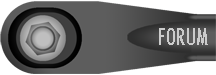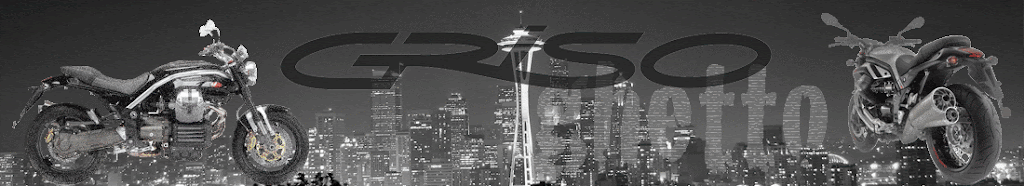
12425 - Established June, 2013 - all GRiSO, all the time...
|
|
| | Converting CSV files to LogWorks format |  |
|
+6tocino The Saint Pete Roper beetle Ralf z Oz1200Guzzi 10 posters | |
| Author | Message |
|---|
czen
Don Abbondio


Posts : 3
Join date : 2015-08-20
 |  Subject: Re: Converting CSV files to LogWorks format Subject: Re: Converting CSV files to LogWorks format  Fri Aug 21, 2015 6:38 am Fri Aug 21, 2015 6:38 am | |
| Hi All - This is one of the only forums I came across where people seem to know a lot about using Scan M5X, which is why I joined even though I'm not a GRiSO owner ... I feel a bit like an interloper as mine is a 2006 Ducati S2R1K.
First of all, I wondered if there is some advantage to LogWorks (which I'm not familiar with) ... could you not just plot or graph the CSV on Plotly or other such software, which is free and easy? That's what I was planning to do anyways by way of trying to do some basic tuning. (Specifically, I've been having some trouble with stalling and surging so, among various other things, I hoped to have a more or less accurate measure of the air-fuel mixture, etc.)
But here is my question (I hope it makes sense):
What I want to understand is: what exactly does the AFR log on the Scan M5X actually record? Does it record the actual/real/physical Air-Fuel ratio? Is it a recording of real (analog) conditions? Or is it somehow only a kind of digital representation, perhaps of the ECU's attempt to apply its fuelling map? In other words, is it just internal ECU software function, or does the AFR log represent real conditions? So for example, if I open up the air bleed (air by-pass/pilot) screws, this will lean out the mixture ... but will this kind of adjustment in real conditions be represented in the AFR log? If so, how does the ECU, as it were, "know" what the Air-Fuel mixture is? Clearly the ECU can control the quantity of fuel going into the mixture, but how does it detect/determine the amount of air?
Many thanks for any guidance on this.
Cheers!
| |
|   | | svru
GRiSO Capo


Posts : 57
Join date : 2013-12-25
Age : 60
 |  Subject: Re: Converting CSV files to LogWorks format Subject: Re: Converting CSV files to LogWorks format  Fri Aug 21, 2015 10:55 am Fri Aug 21, 2015 10:55 am | |
| Logworks gives you ready made ways of graphing and evaluating your logging. Really useful, it will handle hours of logging, I think you will have to put in quite a few hours to graph this from a csv. The tricky part is converting your data into the improved mapping. Best option is the find an expert or give it your best shot working through countless iterations.\  AFR is captured from the O2 sensor in your exhaust. You can get it through the ECU or from another parallel BT setup. Wideband sensor with controller needed to get useful data. Digital or analogue, your choice. You give the sensor a calibration to start with. I landed on the Innovate LC-2, quite easy to set up and a reasonable price. | |
|   | | czen
Don Abbondio


Posts : 3
Join date : 2015-08-20
 |  Subject: Re: Converting CSV files to LogWorks format Subject: Re: Converting CSV files to LogWorks format  Fri Aug 21, 2015 11:08 am Fri Aug 21, 2015 11:08 am | |
| Many thanks for the info!
Just fyi, an application like Plotly simply imports the csv data and then generates tables (similar to Excel) and graphs the data as needed in virtually countless possibilities ... I tried this with a simple 30 seconds worth of logging from Scan M5X and it took no time at all. I'm not sure if there are upper limits on the amount of csv data that can be imported (for example, from a 30 minute ride), but there are probably other similar applications that can handle larger logs. (Of course, it doesn't have an easy way of then re-working maps to then add to ECU, etc. ... but I'm not looking to do that at this stage.)
Edit: just learned that LogWorks if free too (I thought it only came with hardware) ... so might as well use that of course.
Last edited by czen on Fri Aug 21, 2015 2:45 pm; edited 1 time in total | |
|   | | Grisonut
GRiSO


Posts : 1406
Join date : 2014-01-02
 |  Subject: Re: Converting CSV files to LogWorks format Subject: Re: Converting CSV files to LogWorks format  Fri Aug 21, 2015 2:41 pm Fri Aug 21, 2015 2:41 pm | |
| Vous etes fous les mecs!! Ralf, I'm with you...   | |
|   | | beetle
GRiSO Capo


Posts : 10198
Join date : 2013-09-30
 |  Subject: Re: Converting CSV files to LogWorks format Subject: Re: Converting CSV files to LogWorks format  Fri Aug 21, 2015 3:11 pm Fri Aug 21, 2015 3:11 pm | |
| - czen wrote:
What I want to understand is: what exactly does the AFR log on the Scan M5X actually record?
You'll need a wideband sensor and controller. You'll have to either feed the analogue wideband output into the ECU or via HC-06 directly to ScanM5x. Logging the narrowband via the ECU will be pointless. --- --- --- --- --- --- --- --- --- --- --- --- --- --- --- --- --- --- --- --- --- --- --- --- ..[You must be registered and logged in to see this image.].In GRiSO we trust! . | |
|   | | czen
Don Abbondio


Posts : 3
Join date : 2015-08-20
 |  Subject: Re: Converting CSV files to LogWorks format Subject: Re: Converting CSV files to LogWorks format  Fri Aug 21, 2015 3:22 pm Fri Aug 21, 2015 3:22 pm | |
| - beetle wrote:
- czen wrote:
What I want to understand is: what exactly does the AFR log on the Scan M5X actually record?
You'll need a wideband sensor and controller. You'll have to either feed the analogue wideband output into the ECU or via HC-06 directly to ScanM5x. Logging the narrowband via the ECU will be pointless. Yeah - been reading up on this today (also got an e-mail from Christian, the guy who put together ScanM5X) and that's the overall conclusion. Doing a wideband installation is a bit more time/effort/cost than I can handle right now. Still, is the narrowband totally useless even for determining if you're running too rich or lean? Guess you could look at your spark plugs too - but is a narrowband log not of any more utility than that? | |
|   | | beetle
GRiSO Capo


Posts : 10198
Join date : 2013-09-30
 |  Subject: Re: Converting CSV files to LogWorks format Subject: Re: Converting CSV files to LogWorks format  Fri Aug 21, 2015 4:02 pm Fri Aug 21, 2015 4:02 pm | |
| The narrowband trimming is primitive in its approach. The narrowband sensor, to put it simply, has three states: Rich, Good, Lean. The ECU doesn't know the magnitude of the rich/lean state. Say the sensor output sends 'rich'. The ECU has a look-up table, and trims by a preset value. The sensor sends 'rich' again, so the ECU trims again. Then the signal may be 'good', so the nothing more happens. At another point, it may send 'lean', so the ECU adds a bit. It's an iterative approach, and the throttle must be in a steady state for a long enough period for the ECU to trim to the 'good' point.
Unfortunately, the 'good' point is not really that good. It's usually a small range with the stoichometric point of 14.7 smack in the middle. Great for meeting emissions standards, not so good for lean best torque.
Truth be told, using a wideband device, whether it be a fixed sensor or in a dyno, is really the only way to get your AFR right. Second best is looking at the plugs. Reading the plugs is still a valid way to do it, but you end up with a compromise.
The narrowband log will just be a number that has no meaning. It may as well be counting house numbers.
If you don't want to invest in a wideband setup or some dyno time, may I suggest turning off the lambda in the map and read the plugs and use seat of pants. --- --- --- --- --- --- --- --- --- --- --- --- --- --- --- --- --- --- --- --- --- --- --- --- ..[You must be registered and logged in to see this image.].In GRiSO we trust! . | |
|   | | Sponsored content
 |  Subject: Re: Converting CSV files to LogWorks format Subject: Re: Converting CSV files to LogWorks format  | |
| |
|   | | | | Converting CSV files to LogWorks format |  |
|
Similar topics |  |
|
| | Permissions in this forum: | You cannot reply to topics in this forum
| |
| |
| |
|