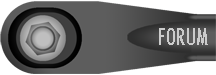| | Need Help: Pathetically Basic GuzziDiag Issues |  |
|
+10antmanbee JohnA GuZeee Steak beetle bahamazoo MrBob GuzziSteve paulbrice Bill Hagan 14 posters |
|
| Author | Message |
|---|
Bill Hagan
GRiSO Capo


Posts : 1738
Join date : 2014-07-03
 |  Subject: Need Help: Pathetically Basic GuzziDiag Issues Subject: Need Help: Pathetically Basic GuzziDiag Issues  Wed Apr 01, 2020 10:45 am Wed Apr 01, 2020 10:45 am | |
| So, here I sit in a state of isolated self-pity as I realize what a certifiable 19th century fellow I really am.  The “bottom line up front” is that I cannot get Guzzidiag to work. Our governor has shut us in ’til 10 June (!), thus I am forced to try on my own what I would usually whine ’til IT Guzzisti friends came to help, if only to shut me up.  But, "it’s an ill wind,” etc., so I am trying. The goal is to get proficient enough to do on my own, but to get there, I have to get the #$%^(*&^% program even to start. Grrrrr. Yes, I read every word of all 13 pages of the tutorial thread, and skimmed some of the other separate related ones. I am working with this version of a MacBook Pro: [You must be registered and logged in to see this image.]I downloaded what I think are the correct files and put them into one folder on my desktop: [You must be registered and logged in to see this image.]Yes, I (think I) know that some of those files are unneeded. Anyway, I simply cannot get anything to happen. It is my understanding — yes, don’t say it — that I do not have to hook up the cables (which I have) to make GuzziDiag start up, but I have done it that way, too. No joy. No nada, FTM. I would thus be grateful for some pointers. Apologies in advance for my abysmal and shameful ignorance. Grovelingly yours, Bill
Last edited by Bill Hagan on Wed Apr 01, 2020 1:19 pm; edited 1 time in total | |
|
  | |
paulbrice
GRiSO Capo


Posts : 1532
Join date : 2015-01-04
Age : 63
 |  Subject: Re: Need Help: Pathetically Basic GuzziDiag Issues Subject: Re: Need Help: Pathetically Basic GuzziDiag Issues  Wed Apr 01, 2020 11:03 am Wed Apr 01, 2020 11:03 am | |
| I'm no IT expert Bill & I hate Apple OS (just putting that out front !)...it should just load when you open the app irrespective whether you have cables or a bike to connect even, assuming you have Mac OS X version of guzzidiag.....that said I also usually shutdown antivirus & firewalls before launching Guzzidiag and tunerpro etc as they may cause no event.
| |
|
  | |
GuzziSteve
Fra Cristoforo


Posts : 827
Join date : 2016-04-14
 |  Subject: Re: Need Help: Pathetically Basic GuzziDiag Issues Subject: Re: Need Help: Pathetically Basic GuzziDiag Issues  Wed Apr 01, 2020 11:48 am Wed Apr 01, 2020 11:48 am | |
| Looks like you double click on the bigger red square app. That is for DIAG. I use windows
Looks like you have a Beetle map, with reader & writer apps in there also. | |
|
  | |
Bill Hagan
GRiSO Capo


Posts : 1738
Join date : 2014-07-03
 |  Subject: Re: Need Help: Pathetically Basic GuzziDiag Issues Subject: Re: Need Help: Pathetically Basic GuzziDiag Issues  Wed Apr 01, 2020 12:28 pm Wed Apr 01, 2020 12:28 pm | |
| Get this when I try to open in the usual way: [You must be registered and logged in to see this image.]Am now looking at a w/g thread wherein Mark responded to some Mac-specific issues. Might be an answer there: [You must be registered and logged in to see this link.]Bill | |
|
  | |
Bill Hagan
GRiSO Capo


Posts : 1738
Join date : 2014-07-03
 |  Subject: Re: Need Help: Pathetically Basic GuzziDiag Issues Subject: Re: Need Help: Pathetically Basic GuzziDiag Issues  Wed Apr 01, 2020 12:45 pm Wed Apr 01, 2020 12:45 pm | |
| LOTS of recent info on p8 over there: [You must be registered and logged in to see this link.]Not sure that the bottom line is a smiley face, but will at least try to slam the GD47 file into the applications folder. I do like my Mac. Lots. But this is maddening. Might buy a bottom-of-the-line Windows laptop for this and some other Mac-hating stuff. Bill | |
|
  | |
MrBob
GRiSO Capo


Posts : 309
Join date : 2013-06-12
Age : 70
 |  Subject: Re: Need Help: Pathetically Basic GuzziDiag Issues Subject: Re: Need Help: Pathetically Basic GuzziDiag Issues  Wed Apr 01, 2020 2:14 pm Wed Apr 01, 2020 2:14 pm | |
|
Bill.
Try : Drag and dropping program into Applications and open from there. Worked for me.
| |
|
  | |
Bill Hagan
GRiSO Capo


Posts : 1738
Join date : 2014-07-03
 |  Subject: Re: Need Help: Pathetically Basic GuzziDiag Issues Subject: Re: Need Help: Pathetically Basic GuzziDiag Issues  Wed Apr 01, 2020 2:39 pm Wed Apr 01, 2020 2:39 pm | |
| - MrBob wrote:
Bill.
Try : Drag and dropping program into Applications and open from there. Worked for me.
Thanks. Mine wouldn't drag, but I did copy & pasted it into Applications. Sadly, still got this: [You must be registered and logged in to see this image.]Now on Amazon and ebay looking for cheap mfgr-refurbished Windows laptop, e.g., this -- Cheap Laptop! :-) -- to do GuzziDiag stuff. Bill | |
|
  | |
bahamazoo
GRiSO Capo


Posts : 1329
Join date : 2015-08-09
Age : 60
 |  Subject: Re: Need Help: Pathetically Basic GuzziDiag Issues Subject: Re: Need Help: Pathetically Basic GuzziDiag Issues  Wed Apr 01, 2020 3:55 pm Wed Apr 01, 2020 3:55 pm | |
| don't do it Bill, don't cross back to the dark side.... Mac works happily with Guzzidiag.
unfortunately I am locked down in a sad wifi situation, and cannot download/see your photos, so advise is limited.... but what the boys have said is right... given that you have downloaded the OS Mac version, just drag it into applications and follow the prompts... | |
|
  | |
beetle
GRiSO Capo


Posts : 10198
Join date : 2013-09-30
 |  Subject: Re: Need Help: Pathetically Basic GuzziDiag Issues Subject: Re: Need Help: Pathetically Basic GuzziDiag Issues  Wed Apr 01, 2020 4:06 pm Wed Apr 01, 2020 4:06 pm | |
|
Bill, try right-click (or CTRL-click for the stupid one button mouse), and then select 'open'. It must be in the Applications folder.
--- --- --- --- --- --- --- --- --- --- --- --- --- --- --- --- --- --- --- --- --- --- --- --- ..[You must be registered and logged in to see this image.].In GRiSO we trust! . | |
|
  | |
Bill Hagan
GRiSO Capo


Posts : 1738
Join date : 2014-07-03
 |  Subject: Re: Need Help: Pathetically Basic GuzziDiag Issues Subject: Re: Need Help: Pathetically Basic GuzziDiag Issues  Wed Apr 01, 2020 4:50 pm Wed Apr 01, 2020 4:50 pm | |
| - bahamazoo wrote:
- don't do it Bill, don't cross back to the dark side.... Mac works happily with Guzzidiag.
unfortunately I am locked down in a sad wifi situation, and cannot download/see your photos, so advise is limited.... but what the boys have said is right... given that you have downloaded the OS Mac version, just drag it into applications and follow the prompts... I hear you. Love our Macs. This is the first time in 10 years that we have encountered a problem. Not a bad track record.  - beetle wrote:
Bill, try right-click (or CTRL-click for the stupid one button mouse), and then select 'open'. It must be in the Applications folder.
File is in Applications. Tried. Got this: [You must be registered and logged in to see this image.]Will start from scratch, i.e., clear out all and reload carefully, then do the CTRL-click afresh. Many thanks, Mark! Bill | |
|
  | |
beetle
GRiSO Capo


Posts : 10198
Join date : 2013-09-30
 |  Subject: Re: Need Help: Pathetically Basic GuzziDiag Issues Subject: Re: Need Help: Pathetically Basic GuzziDiag Issues  Wed Apr 01, 2020 4:59 pm Wed Apr 01, 2020 4:59 pm | |
|
Associated with Adobe, eh? Oh dear.
--- --- --- --- --- --- --- --- --- --- --- --- --- --- --- --- --- --- --- --- --- --- --- --- ..[You must be registered and logged in to see this image.].In GRiSO we trust! . | |
|
  | |
Bill Hagan
GRiSO Capo


Posts : 1738
Join date : 2014-07-03
 |  Subject: Re: Need Help: Pathetically Basic GuzziDiag Issues Subject: Re: Need Help: Pathetically Basic GuzziDiag Issues  Wed Apr 01, 2020 5:52 pm Wed Apr 01, 2020 5:52 pm | |
| Oh, good. I now feel even stupider.  | |
|
  | |
beetle
GRiSO Capo


Posts : 10198
Join date : 2013-09-30
 |  Subject: Re: Need Help: Pathetically Basic GuzziDiag Issues Subject: Re: Need Help: Pathetically Basic GuzziDiag Issues  Wed Apr 01, 2020 6:06 pm Wed Apr 01, 2020 6:06 pm | |
|
It happens with some operating systems. Well, MacOS & Windoze.
Unzip it into the Applications folder.
--- --- --- --- --- --- --- --- --- --- --- --- --- --- --- --- --- --- --- --- --- --- --- --- ..[You must be registered and logged in to see this image.].In GRiSO we trust! . | |
|
  | |
Bill Hagan
GRiSO Capo


Posts : 1738
Join date : 2014-07-03
 |  Subject: Re: Need Help: Pathetically Basic GuzziDiag Issues Subject: Re: Need Help: Pathetically Basic GuzziDiag Issues  Thu Apr 02, 2020 10:23 am Thu Apr 02, 2020 10:23 am | |
| I got an off-line comment from Tim, a Guzzisti who has successfully used a MBP (with same series of OS) with Guzzidiag. Interestingly, he said, however, that he has an older version of GuzziDiag (v0.46). He tried to use v0.47 when that came out, but recalls having problem, so he just went back to 46 rather than try to make 47 work. He has a Stelvio and a new V7, but has not yet tried it on the latter. Can't imagine that making any difference, but then again I haven't any of the PITA this has been so far.  . Tim's email won't let him attach the0.46 application file. I'll wander the web for that tho he suggested trying Dropbox. If successful (or not) with 46, I'll post here. Many thanks again. Bill | |
|
  | |
beetle
GRiSO Capo


Posts : 10198
Join date : 2013-09-30
 |  Subject: Re: Need Help: Pathetically Basic GuzziDiag Issues Subject: Re: Need Help: Pathetically Basic GuzziDiag Issues  Thu Apr 02, 2020 12:55 pm Thu Apr 02, 2020 12:55 pm | |
|
Zip is your friend.
--- --- --- --- --- --- --- --- --- --- --- --- --- --- --- --- --- --- --- --- --- --- --- --- ..[You must be registered and logged in to see this image.].In GRiSO we trust! . | |
|
  | |
Steak
Godfather

Posts : 3154
Join date : 2013-05-28
Age : 59
 |  Subject: Re: Need Help: Pathetically Basic GuzziDiag Issues Subject: Re: Need Help: Pathetically Basic GuzziDiag Issues  Thu Apr 02, 2020 10:37 pm Thu Apr 02, 2020 10:37 pm | |
| Ugh, I too have an older version of Guzzidiag running on an older MacBook/MacOS (High Sierra???)
I've been contemplating updating on this MacBook Pro with Catalina, but have not yet forayed... Another project for Love in the Time of Coronavirus... --- --- --- --- --- --- --- --- --- --- --- --- --- --- --- --- --- --- --- --- --- --- --- --- [You must be registered and logged in to see this image.]2012 MOTO GUZZI GRiSO 1200SE2013 MOTO GUZZI STELVIO 1200NTX - Orange Blossom Special | |
|
  | |
GuZeee
GRiSO Capo


Posts : 398
Join date : 2017-08-03
 |  Subject: Re: Need Help: Pathetically Basic GuzziDiag Issues Subject: Re: Need Help: Pathetically Basic GuzziDiag Issues  Fri Apr 03, 2020 5:43 pm Fri Apr 03, 2020 5:43 pm | |
| Put the Guzzidiag app in the Applications folder and run it from there instead of the desktop. | |
|
  | |
Bill Hagan
GRiSO Capo


Posts : 1738
Join date : 2014-07-03
 |  Subject: Re: Need Help: Pathetically Basic GuzziDiag Issues Subject: Re: Need Help: Pathetically Basic GuzziDiag Issues  Fri Apr 03, 2020 6:27 pm Fri Apr 03, 2020 6:27 pm | |
| - GuZeee wrote:
- Put the Guzzidiag app in the Applications folder and run it from there instead of the desktop.
Understand. It's there. Actually, 47 & 46 are both in my Applications folder. Neither worked. FWIW, neither appears to be a zip file, tho 47 was downloaded from the tutorial [You must be registered and logged in to see this link.]; got 46 from a Dropbox transfer. Then (actually while pecking out this post) tried to work some magic using suggestions from here -- [You must be registered and logged in to see this link.] -- and, yes ... BINGO! I'm seeing the yearned-for "red boxes." Joy!      Did NOT work with 47, but did with 46. May try another hint from that web article to open 47, but happy to be "in it" as it is. Tim (Harvey Mushman on ADVR) gave me the link to that article and sent 46 by Dropbox. Thanks to all for assistance. Bill | |
|
  | |
beetle
GRiSO Capo


Posts : 10198
Join date : 2013-09-30
 |  Subject: Re: Need Help: Pathetically Basic GuzziDiag Issues Subject: Re: Need Help: Pathetically Basic GuzziDiag Issues  Fri Apr 03, 2020 7:00 pm Fri Apr 03, 2020 7:00 pm | |
|
I've escalated this issue to the author GuzziDiag.
--- --- --- --- --- --- --- --- --- --- --- --- --- --- --- --- --- --- --- --- --- --- --- --- ..[You must be registered and logged in to see this image.].In GRiSO we trust! . | |
|
  | |
Bill Hagan
GRiSO Capo


Posts : 1738
Join date : 2014-07-03
 |  Subject: Re: Need Help: Pathetically Basic GuzziDiag Issues Subject: Re: Need Help: Pathetically Basic GuzziDiag Issues  Tue Jun 02, 2020 5:35 am Tue Jun 02, 2020 5:35 am | |
| The good -- and, yes, especially relevant here  -- news is that my GRiSO is great joy. Took it on an almost sublime romp yesterday ... see my post in “what did you do …” & pix, [You must be registered and logged in to see this link.]But, sigh, the Stornello is driving me crazy. It ran great on beetle's map, but now seems to have "self-replaced" its stock map, but with "issues." Perhaps, as the subject line for this thread I started says it all, but I am now able to use GD version 46 with my Mac. All seemed well. Somehow, however, and I did not do any rewriting, beetle's map seems to have disappeared and the stock 4533v796 returned! In of itself, that would not be more than a puzzle. The stock map isn't bad. But it runs terribly. Starts and idles well enough, but when revved slowly, it will bog (without any load) at some point early on and not recover. Seems to be running on one cylinder, and right-side plug is wet(tish). On GuzziDiag, got P0611 error, "Fuel Injector Control Module Performance." Checked on those, along with ensuring crank-position sensor was clean. Then realized it was showing Lambda data, which I thought Mark's map removed from system. Pix of checking process here, [You must be registered and logged in to see this link.] tho the last, especially, is here: [You must be registered and logged in to see this image.]Note it shows 4533v796 as map. Is that not the stocker?  Thoughts — even flames — invited. Grazie, Bill | |
|
  | |
beetle
GRiSO Capo


Posts : 10198
Join date : 2013-09-30
 |  Subject: Re: Need Help: Pathetically Basic GuzziDiag Issues Subject: Re: Need Help: Pathetically Basic GuzziDiag Issues  Tue Jun 02, 2020 2:54 pm Tue Jun 02, 2020 2:54 pm | |
|
Bill, I don’t change the name of the map in the map. So they will always identify as a stock map. I can assure you, the ECU cannot reload it’s factory map all on it’s lonesome.
Even when lambda is deactivated in the map, the lambda probes still function, and send a signal to the ECU. The ECU ignores it.
Wet plug suggests spark failure. You can check the spark and the injectors with GuzziDiag. Pull the plugs and connect them. Let them lie against the valve cover and run the spark test. You should be able to see it sparking.
For the injector, pull the injector and point it at a container to capture the fuel. Run the the injector test. It will fire it 8(? I think) times. If it’s not shutting off properly it will probably dribble.
--- --- --- --- --- --- --- --- --- --- --- --- --- --- --- --- --- --- --- --- --- --- --- --- ..[You must be registered and logged in to see this image.].In GRiSO we trust! . | |
|
  | |
Bill Hagan
GRiSO Capo


Posts : 1738
Join date : 2014-07-03
 |  Subject: Re: Need Help: Pathetically Basic GuzziDiag Issues Subject: Re: Need Help: Pathetically Basic GuzziDiag Issues  Tue Jun 02, 2020 4:51 pm Tue Jun 02, 2020 4:51 pm | |
| - beetle wrote:
Bill, I don’t change the name of the map in the map. So they will always identify as a stock map. I can assure you, the ECU cannot reload it’s factory map all on it’s lonesome.
Even when lambda is deactivated in the map, the lambda probes still function, and send a signal to the ECU. The ECU ignores it.
Wet plug suggests spark failure. You can check the spark and the injectors with GuzziDiag. Pull the plugs and connect them. Let them lie against the valve cover and run the spark test. You should be able to see it sparking.
For the injector, pull the injector and point it at a container to capture the fuel. Run the the injector test. It will fire it 8(? I think) times. If it’s not shutting off properly it will probably dribble.
Many thanks, Mark. Understand. Well, to the extent, that is, that my IT-moto-neurons are capable.  A knowledgeable wrench and IT guy -- Steve, Bulldog9 here  -- is coming out tomorrow to make all right. Will post here how that turns out. Bill | |
|
  | |
JohnA
GRiSO Capo


Posts : 765
Join date : 2015-01-13
Age : 67
 |  Subject: Re: Need Help: Pathetically Basic GuzziDiag Issues Subject: Re: Need Help: Pathetically Basic GuzziDiag Issues  Wed Jun 03, 2020 5:26 am Wed Jun 03, 2020 5:26 am | |
| Guys, I’ve also had better success on my windows PC with version V0.47 than the latest on the diag website V0.48 I have to believe having the newest version of software on older machines (my “extra” PC that I use) has Windows  is not a good idea. In looking at the instructions (PDF) I think it shows version 0.45 for the example. At least the pdf I downloaded. I could understand the newest version not working on Bill’s MAC. Glad he has IT help coming. It can be very frustrating. | |
|
  | |
JohnA
GRiSO Capo


Posts : 765
Join date : 2015-01-13
Age : 67
 |  Subject: Re: Need Help: Pathetically Basic GuzziDiag Issues Subject: Re: Need Help: Pathetically Basic GuzziDiag Issues  Wed Jun 03, 2020 5:28 am Wed Jun 03, 2020 5:28 am | |
| Instead of the smiley face - should have shown Windows 8 | |
|
  | |
Bill Hagan
GRiSO Capo


Posts : 1738
Join date : 2014-07-03
 |  Subject: Re: Need Help: Pathetically Basic GuzziDiag Issues Subject: Re: Need Help: Pathetically Basic GuzziDiag Issues  Wed Jun 03, 2020 9:19 am Wed Jun 03, 2020 9:19 am | |
| Just posted this on the ADVRider V7 thread as that is where I have done most of my pathetic moaning about the Stornello. But as I also bothered you all with a V7 issue and got help from you -- thanks!  -- I'll post the (happy) story here, too. The BLUF is that the Stornello runs GREAT again with beetle's map (re)installed). But the unexplained mystery is how it went from that to garbage with no known input to make that change. Anyway, here's more: ====================== The Stornello runs again! Saint Steve (Bulldog9) saved me an eight-hour trip to the dealer. If you saw my pickup, you'd know that I am not (entirely  ) whining about the cost. What a pain, but it seemed my destiny. Not now. Ran great in the Moto Grappa, with none of that bogging, missing, one-cylinder WTF action. OK, you might understandably ask, how, etc.? The short answer -- code for if I told you more I be lying!  -- is that Steve saved the current (and likely corrupted somehow) map; (re)installed beetle's Stornello map, and it was "the envelope, please" time. Yee ha! Steve, on my III, and I on the Storny, took a few-miles test ride and "it's back."  BD9 will likely come on later to straighten out any of my gibberish about this, but I am near giddy over the change in the Storny. And, even better, all of my Guzzis now run again. Here are some pix of the process: Bringing the Stornello Back from the Dead Bill | |
|
  | |
Sponsored content
 |  Subject: Re: Need Help: Pathetically Basic GuzziDiag Issues Subject: Re: Need Help: Pathetically Basic GuzziDiag Issues  | |
| |
|
  | |
| | Need Help: Pathetically Basic GuzziDiag Issues |  |
|